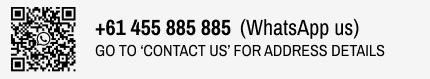Ways to Pull Off a Stunning DIY Product Photography
The perceived value of a product and the trustworthiness of a brand are frequently determined by its visual presentation. As a result, high-quality product photography can be extremely useful. However, not every online retailer can afford to hire a professional photography studio in the early stages of their business. And fortunately, DIY product photography is an excellent alternative. With the right tools and techniques, anyone can take compelling product photos. Read on to discover how to pull off stunning DIY product photography!
Establishing a Home Product Photography Studio
Using high-quality images to promote your e-commerce products can make or break a sale. In short, your products' photographic quality has a direct impact on their perceived value. Getting your product images shot can be intimidating for new businesses due to the high cost of e-commerce photography. You can, however, do it yourself by using one of the hundreds of product photography tools available. To do this, you will need a camera, a white background, white reflector cards, some lighting and a table. You also have the option to use led studio lights, or any additional lighting equipment. Here are Fotogenic LED Tent cube boxes for a quick solution for taking professional photos. Please note that this product is not suitable for shiny items, use a normal tent cube lighting package for that.
Setting up Your Table
After you've gathered your equipment, it's time to set up your shooting location. Arrange your table as close to the lights as possible without overlapping the shadow. Begin by placing a 90-degree light on each side of your setup.
To avoid contaminating the set, turn off all other lights in the room where you're shooting. This part is critical. Then, rotate the set 45 degrees away from the lights to create a different style of natural lighting. For dramatic effect, food photography frequently incorporates light behind the setup. Finally, direct sunlight should be kept away from your set because it taints the majority of people and products.
Choose Your Sweep
While there are several methods to accomplish this, the goal is for your mat board to sweep horizontally to vertically. For one, you can tape the sweep to the wall and the table or use a paper roll backdrop. Build a wall if you do not already have one. Then, distribute your product evenly across the sweep, and ensure to leave room for your white reflector card. If you have more budget to spare, invest in a photography tent cube.
Tweak Your Camera
Each camera is unique. Certain cameras operate entirely automatically, while others can be programmed manually. The beauty of either setup is that you can have options to make necessary adjustments to your image quality settings.
If your camera can, always opt for the raw setting. Raw is the camera's largest file type, utilising the entire bit depth. To edit your images, you'll need a raw image editor such as Photoshop, Bridge, Lightroom or Aperture. Otherwise, you may use the largest JPG setting available.
Configure Your Product
This is one of those things that appears simple but takes time to set up properly. If you’re shooting a bottled drink, keep the label centered. To perfectly align everything, expect that a slew of small movements is required.
Make Use of the Reflector Card
This simple white card serves as our primary light modifier in our photo studio. Using the card, light is used to fill in shadows. It is entirely up to you how you position this card to reflect on the product.
Shoot and Assess
After you've taken photographs, take a moment to admire your work. Upload your photos to your computer to see how they look, then assess what works, what doesn't and how things can be improved. Experiment with different methods and software for improving your image, and your skills will naturally improve.
Improve Your Photos
After you've chosen your final image, it's time to retouch it. A properly exposed product should be set against a light grey background. It should resemble the unretouched image above, and comparing it to the retouched version emphasises the importance of this step.
Optimise the Images for Your Website
The speed of your e-commerce website is critical, and large images can cause it to slow down, so try to keep your images under 200 KB. Excessive optimisation degrades images, so a delicate balance of image quality and optimisation is critical.
Conclusion
Pulling off anything DIY is both intimidating and exciting. This is even more true when your business is involved. But with these tips and tricks, you’re bound to capture your target audience and close sales. Level up your creativity and enjoy the ride!
Are you looking for photography studio accessories in Australia? Fotogenic is Australia's leading online camera shop. We sell video lighting, LED lighting, full studio flash packages, speed lights and accessories and camera accessories. Shop our collection today!